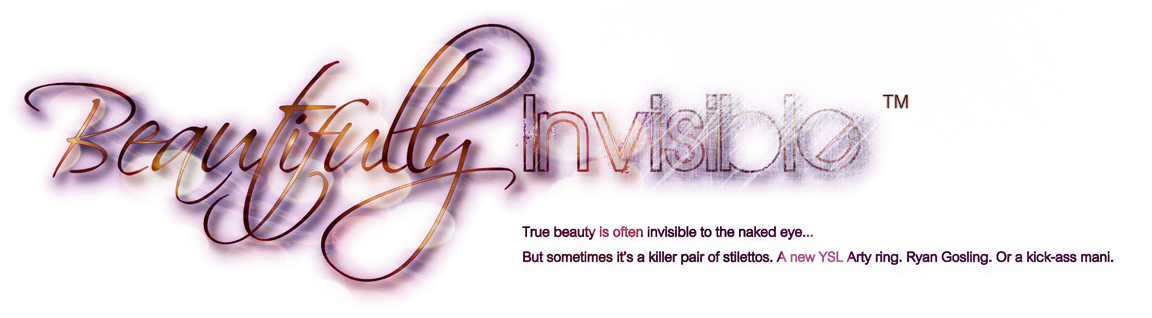Beautifully Invisible started off as a very small idea. I knew I wanted to start a blog, I had a general idea of the direction I wanted to take with it, and I had some thoughts on the concept floating around in my head.
The first “real” step was picking a blogging platform, but even that wasn’t an easy decision. I looked at the most popular – wordpress, tumblr, and blogger – and ultimately decided to go with blogger. To someone with little to no programming experience, blogger appeared to be the easiest to use and fairly customizable.
I did seriously consider wordpress.org, but ultimately chose blogger because, frankly, it seemed safe and easy. My gut told me – even back then – that a self-hosted wordpress site was the way to go, but before I put my hard-earned cash into the blog, I really wanted to see if this whole “blogging thing” was really for me.
Flash forward a few months. I realized how much I loved blogging. I wasn’t going to stop anytime soon. As an added bonus, my readership was steadily increasing. I made the decision that this was something I wanted to get serious about, and I began looking at ways to improve the site. As I have mentioned before, I reached out to V of grit and glamour and asked her if she would be willing to critique my blogger site. She suggested some improvements that were in line with my own thoughts, as well as some new ones I hadn’t considered. Ultimately, I realized that I wasn’t happy on blogger anymore, so the switch to wordpress.org commenced.
Recently, V added a “Build a Better Blog” page to her site that is absolutely invaluable and includes information on everything from photography tips to the importance of unique content to recommendations on blog business cards. She also includes a whole section dedicated to resources that make moving from blogger to wordpress.org easy. I had been planning to write my own “How-To” describing the steps I had taken to make this move, but when I first saw her page I axed those plans because I didn’t want to just recreate the wheel.
Since then, I have realized that some of the steps I took in moving my blog vary from what other resources describe. I ran into my own challenges (especially where migrating my followers was concerned), and it took me quite a bit of trial and error to iron everything out.
So, after that long-winded introduction, here I am with my guide for moving your blog from Blogger to WordPress.org.

New and improved Beautifully Invisible on WordPress
This is going to be a little different than some of the other “How-To’s” out there, because, before you make the move, you really need to inventory your existing blog and take note of what makes it special. What is unique about your blog? What – if anything – are you willing to leave behind?
Author note: post updated 11/9/2010 due to a number of questions received on the benefits of blogger versus wordpress. Read below for updated Steps 1 – 3.
STEP ONE: WHY DO YOU WANT TO SWITCH?
1. Blogger vs. WordPress. The debate about which blogging platform is better is ongoing. Each has its own strengths and weaknesses. Each has its ardent followers. The best piece of advice I can give here is don’t make the decision to switch blogging platforms based on what I – or anyone else – tells you. Make the decision based on the needs (present and future) of your blog.
Ask yourself these questions:
- What are your blogs strengths?
- What are its weaknesses?
- What do you want/need to change?
- What are your future plans for your blog?
- Do you aspire to become a professional blogger?
Once you determine the answers to those questions, take a look at your current blogging platform – be it blogger, wordpress, tumblr, or something else – and see if it meets those needs. If it does, a move is likely unnecessary for you. If it doesn’t? A switch may be in your future.
2. OK, so why did I switch? Again, this will be different for everyone, but these are the main reasons I made the switch:
- Google can terminate your blogger account at any time. Blogger content is stored on Google servers. Although Google does not own your content, according to Blogger Terms of Service, “Google may, in its sole discretion, at any time and for any reason, terminate the Service, terminate this Agreement, or suspend or terminate your account.” If they mistakenly suspend an account, it can be a huge hassle to get it back up again (if it can happen to the beautiful and talented Wendy Brandes, it can happen to anyone!). Moving to a self-hosted wordpress blog gave me full control over my content. No one can unexpectedly shut me down.
- Ease of customization. Despite the many templates and plug-ins available for blogger blogs, I felt that my options for customization were either limited or too complicated. In my personal opinion, the options for customization available via WordPress’s themes and plug-ins far surpass those available in blogger. Plus, they are extremely easy to manage and use.
- More control over SEO (Search Engine Optimization). WordPress is a much more SEO friendly platform. SEO is a very important element of trying to grow a blog. Blogger is very limited where this is concerned, whereas wordpress gives you so many options I am still learning!
- Professional appearance:. This is a matter of opinion, of course, but I find the general appearance of wordpress blogs to be far more professional looking than blogger blogs. They are cleaner, user-friendly, and more functional.
- Increased functionality of post editor. If you are using an outside program to draft your blog posts, this won’t be an issue. However, if you are using the built-in post editor, read on. Right before I made the switch to WordPress, I found myself becoming increasingly frustrated with blogger’s post editor. I find WordPress’s to be much more user-friendly. It does what I ask it to. Images go where I want them. Text appears the way I like. It is much more user-friendly, and therefore, less frustrating to work with.
Again, these are all highly subjective reasons to move from one blogging platform to another, but they were the main reasons I made the switch.
So, what next? What happens once you decide you do want to make the change?
STEP TWO: INVENTORY
1. Make a note of your blog details. No two blogs are alike. What widgets do you use? Commenting system? Do you have a custom or blogspot domain name? What other sites are you a member of? How do people follow you? What analytics programs do you use? Make a note of these items, because you will need them later.
In my case, the most important things to remember were:
- Domain: Blogspot Domain (not custom)
- Comment Platform: Disqus
- Memberships: IFB and BonBon Rose Girls
- Ads: Shopsense and Google Adsense
- Subscribers via: Bloglovin’, Google Reader, and other RSS feeds
- Analytics: Google Analytics and Statcounter
STEP THREE: SET YOUR GOALS
1. Determine your goals in the move. No matter how computer savvy you are, the possibility exists that you might lose something in the move from Blogger to WordPress. It might be some comments. It might be some subscribers. It might be a widget or two. Make a list of what your goals are in this move. What – if anything – are you willing to give up?
My main goals:
- Successfully move to a self-hosted wordpress blog
- Retain all comments and continue using Disqus
- Retain and move all subscribers to the new blog
- Retain memberships in IFB and BBRG (Note: this will never be a problem – there is no risk of losing memberships in the move!)
Everything else, I was willing to give up. I could find new plugins to replace my widgets, wasn’t concerned with losing ads (if I did, oh well), and could easily reinstall analytics. My followers and comments, however, I wanted to keep.
2. What if you can’t reach your goals? Is it worth the risk? I stated above that I wanted to keep my followers and comments. What if I couldn’t? Is it worth the risk? I was fortunate in that I was able to do both of these things, but that is not always the case. Sometimes people do lose comments. Other times, they lose subscribers.
Truthfully: I almost lost the majority of my subscribers. There are numerous online tutorials that outline ways to migrate your subscribers. Most of them are pretty simple. But none of those methods worked for me. None.
I thought I had lost my existing subscribers.
However – my blog is still young. Losing 100 subscribers is very different than losing 500, 1,000 or 3,000. For a more established blog, it could be devastating.
I was able to recover mine (and will share my methods in this tutorial), but you have to decide whether the risks outweigh the benefits.
**********
I am going to leave you with these thoughts.
This tutorial is going to be split up into a number of different blog posts, but I wanted to start with this introduction. These are the things you need to think about before you make the move. These are the questions you need to ask yourself. These are the notes you need to take before moving on.
If you go through these exercises and determine it is worth the risk, the next steps will be fun and exciting!
***************
If you are looking for the other parts of the tutorial, click below!